
Figure 1
This document demonstrators how to deploy WFilter with a dlink 3226 switch. The network topology diagram:

We only need to setup port mirroring in the Dlink 3226 switch. The below diagram shows the mirroring settings of the dlink switch:
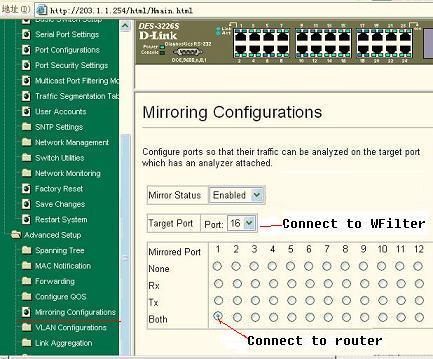
In this example, port 1 is connected to the router, port 16 is connected to the WFilter server. By mirroring port 1 to port 16, WFilter is able to monitor all network clients.
By now, you are able to monitor all clients internet activity in local network.