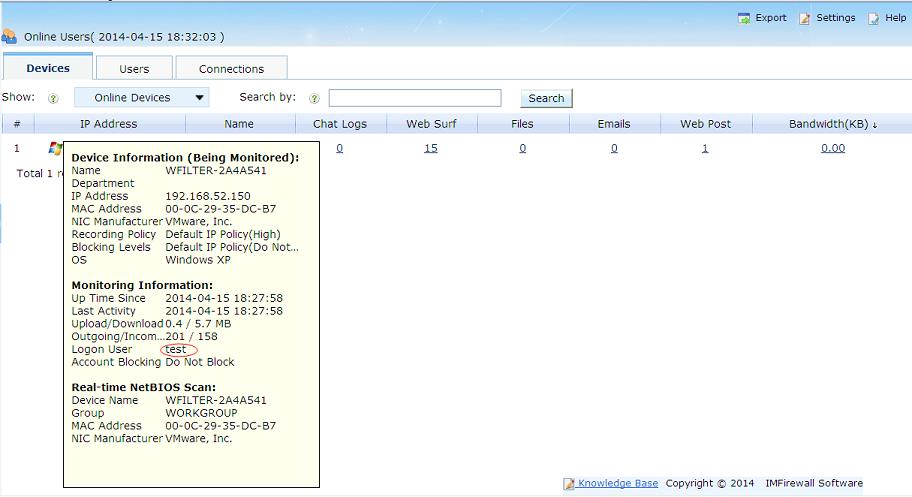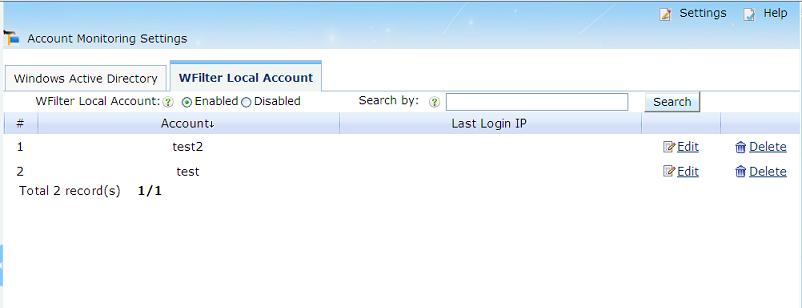
Figure 1.1
If you don't have an available Active Directory, you also can enable "WFilter Local Account" feature to monitor/filter by user accounts.
As in "Figure 1.1", you need to enable "Windows local account" in "Account Monitoring Settings".
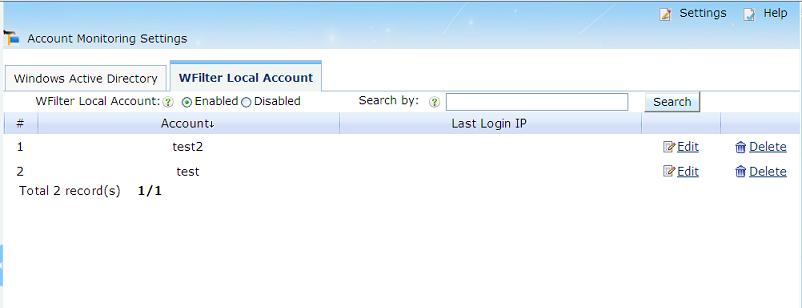
Click "New WFilter Local Account" to add users to WFilter.
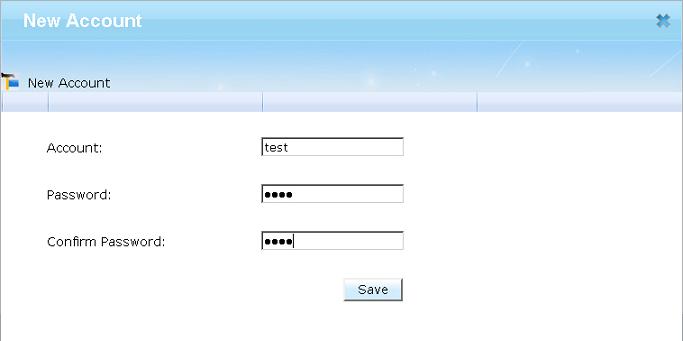
You may set blocking policy to users in in "User-device list"->"Users".
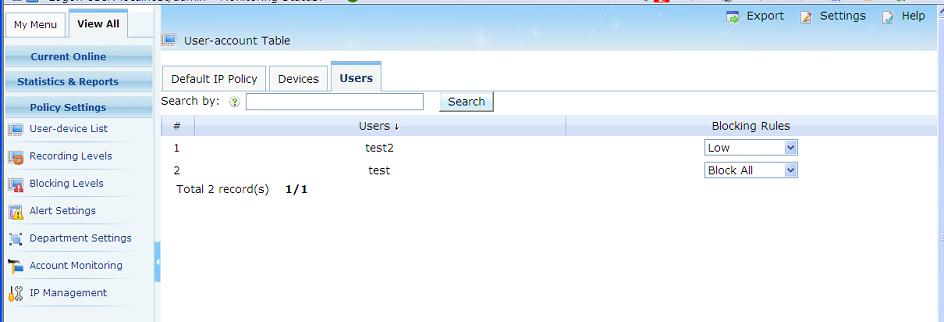
Client devices will be required to input correct username and password to access internet.
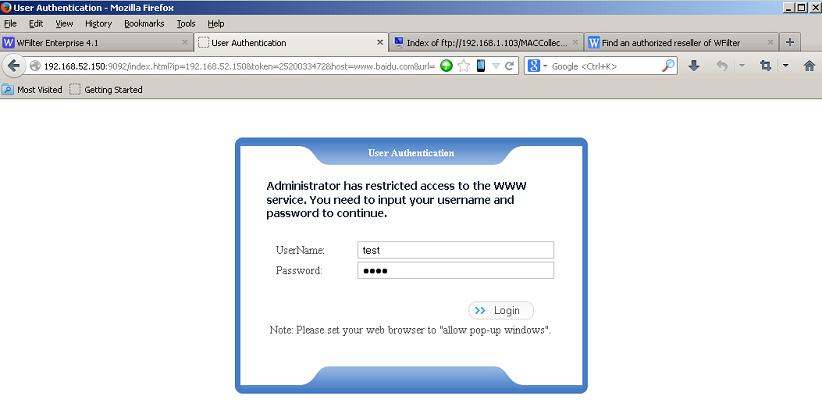
Login success.
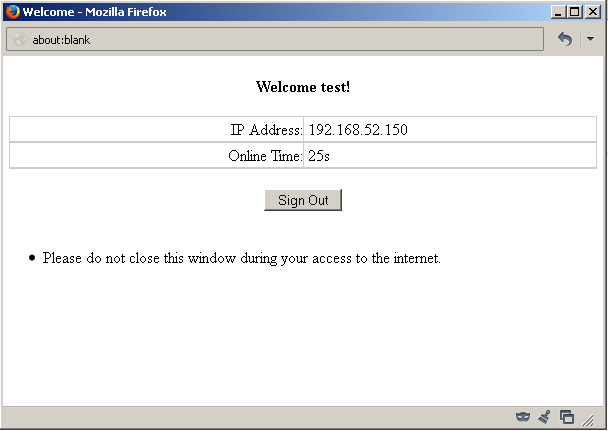
As in Figure 3.3, you will be able to see "Logon User" by moving your mouse over the names in "Online Users".